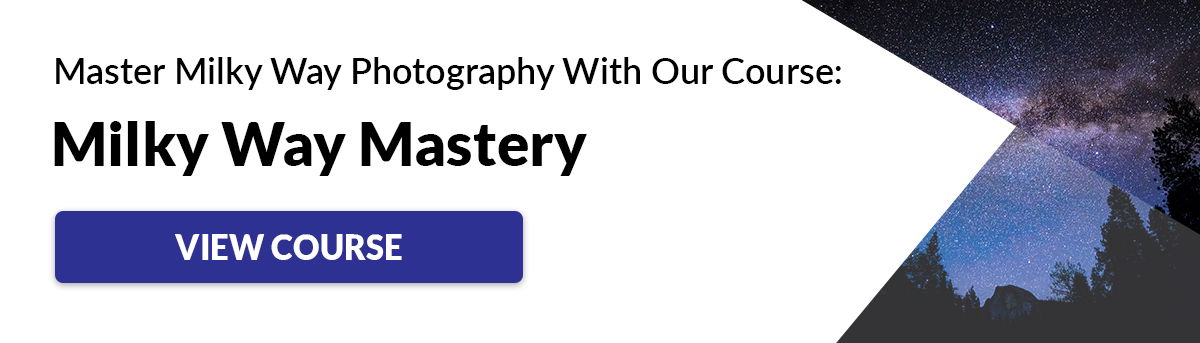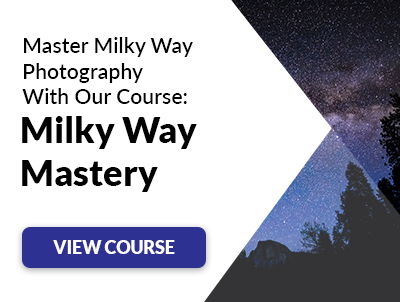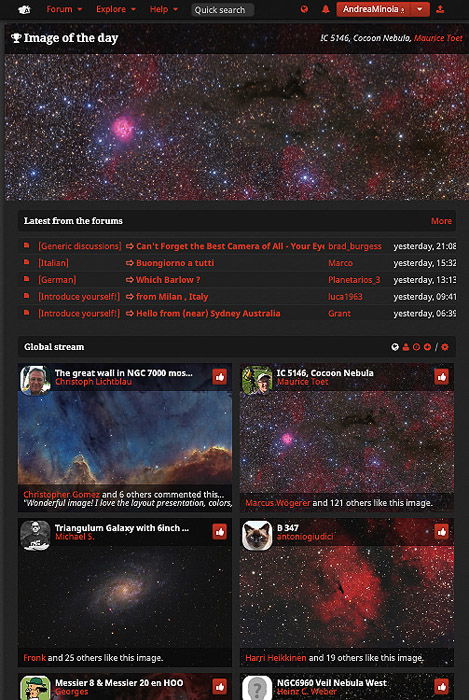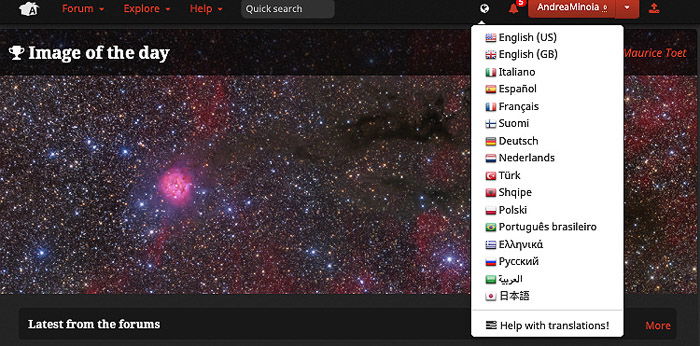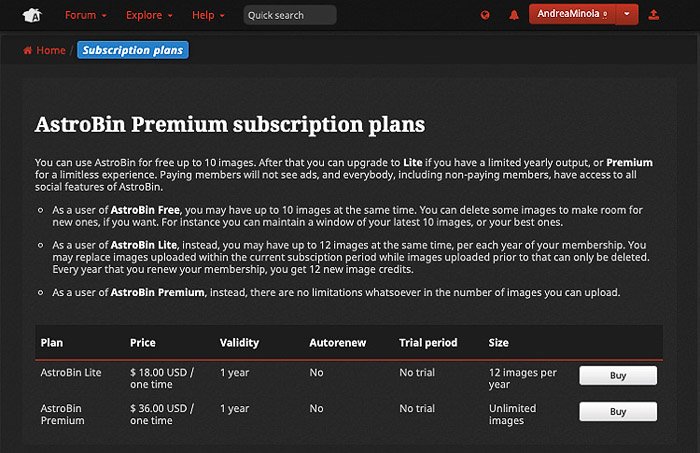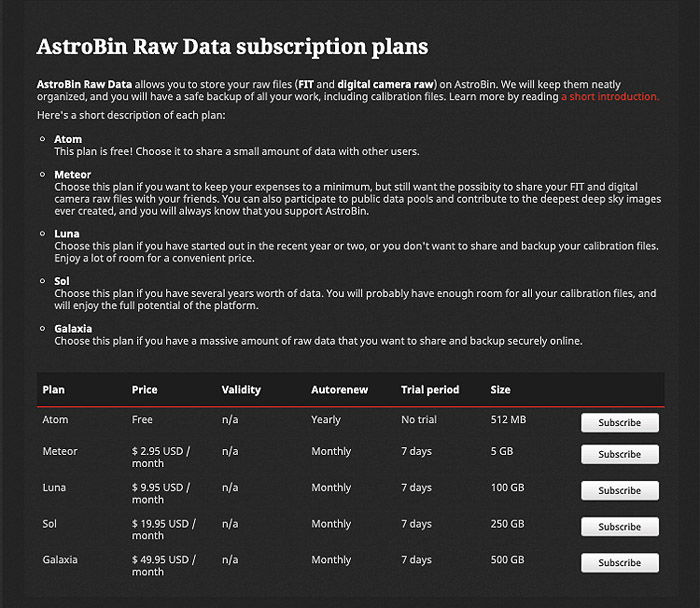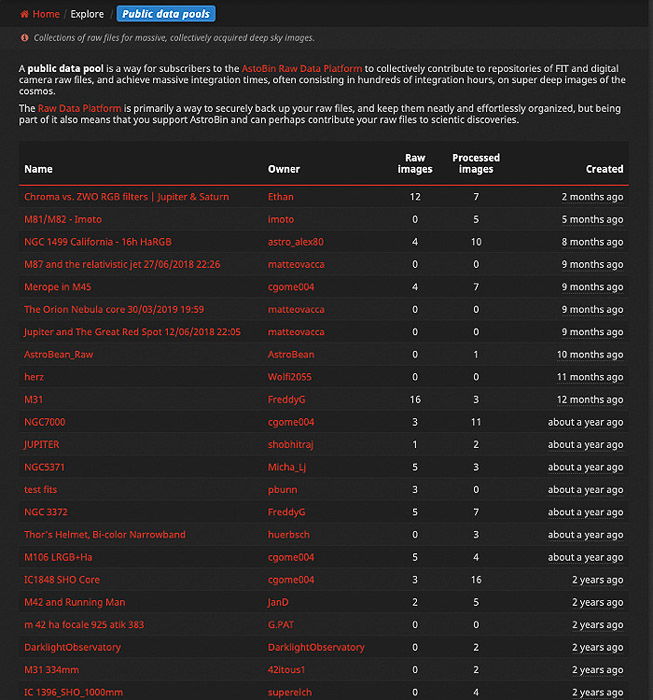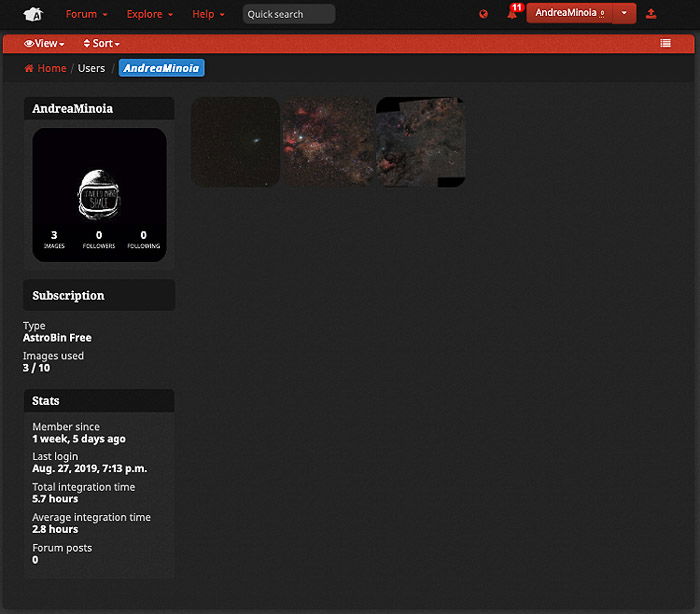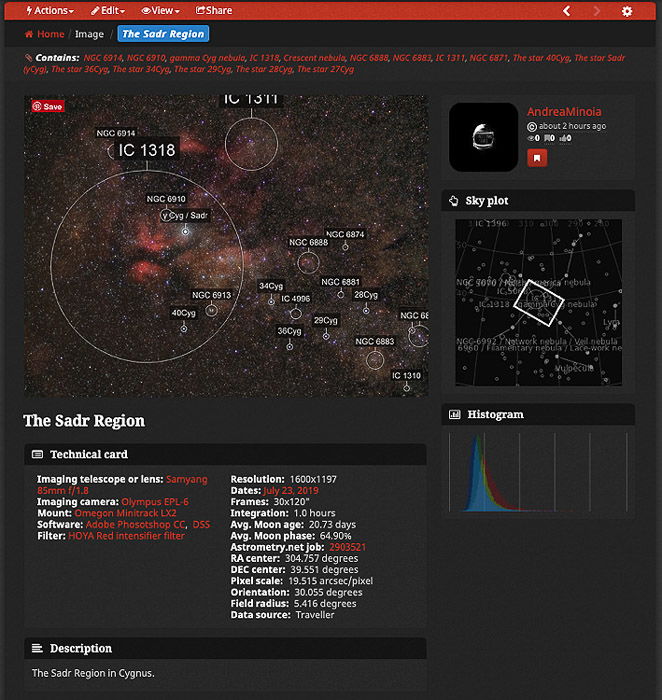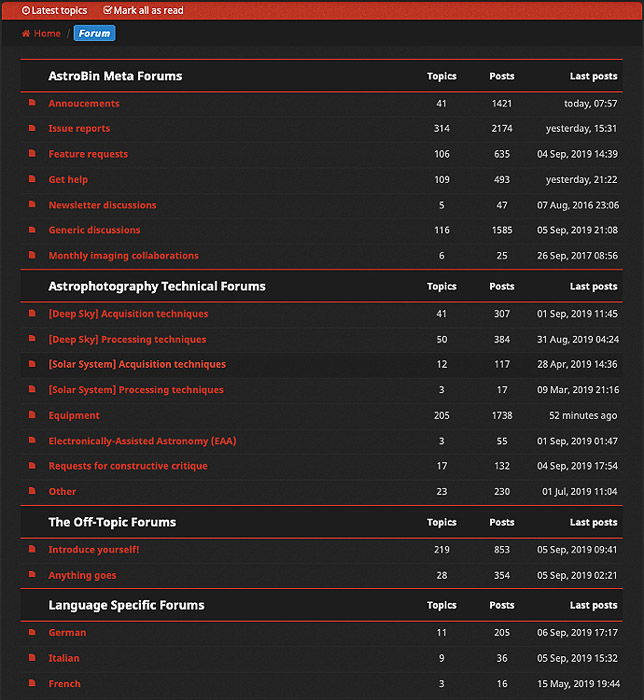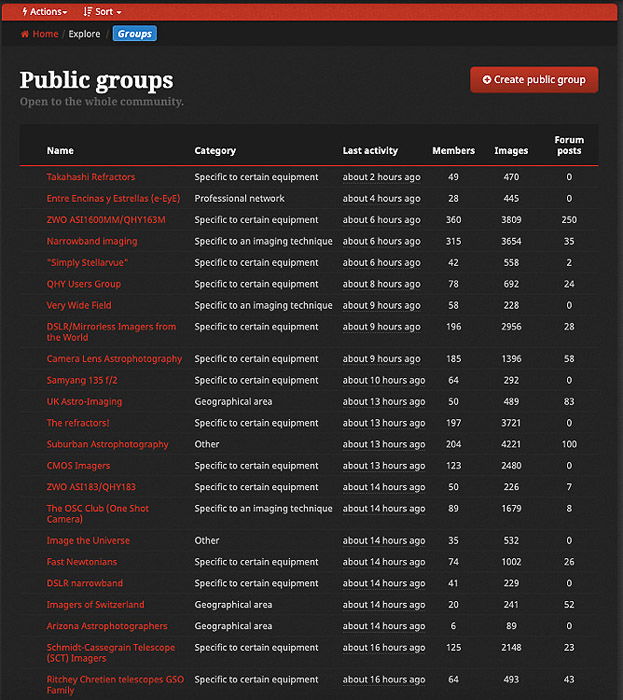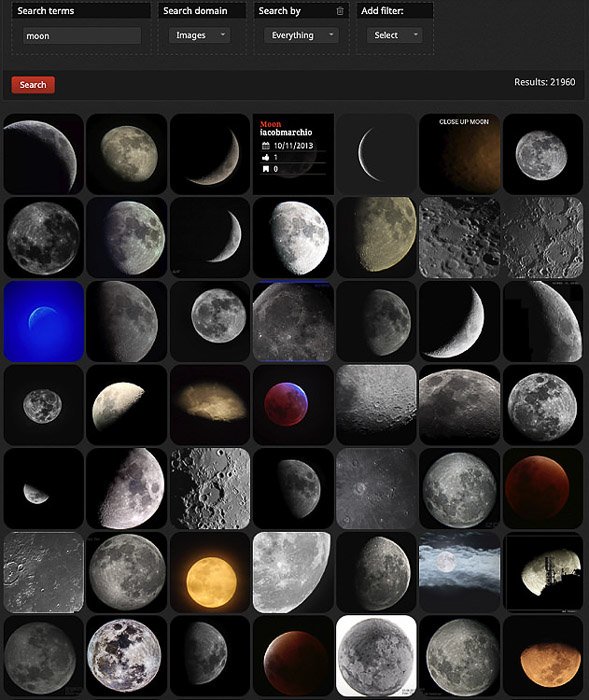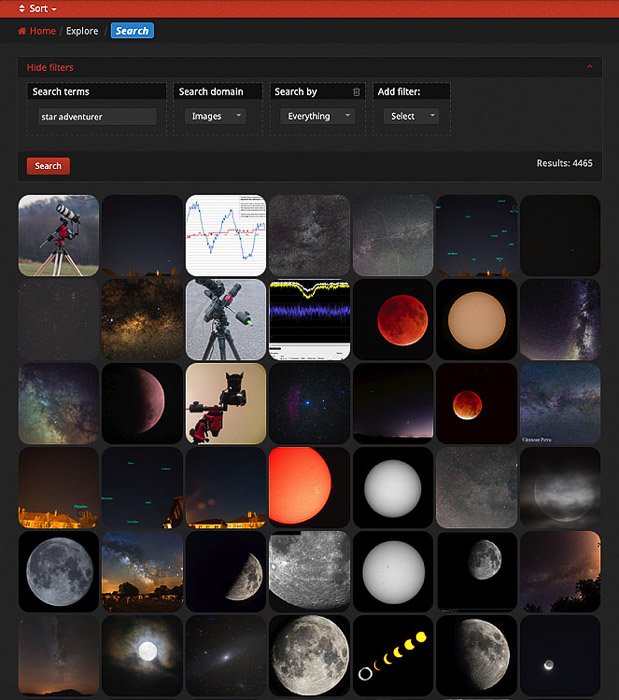Wonder no more. AstroBin is the answer. Read our AstroBin review to know how this site can help you to become a better astrophotographer.
What Makes AstroBin One Of The Best Astrophotography Resources Out There?
AstroBin is much more than an image hosting website. It includes a multilingual photography forum, a photo backup service and it works as a huge gear database. So, what does AstroBin look like? Despite the variety of services offered, the interface is neat and intuitive. The website homepage is quite rich in information too.
At the top, you will find the astrophotography image of the day. Right below it, there is a section with the most recent active topics in the forum. The final section shows the most recent images users have uploaded on the site. Like any other image sharing service, you see the name of the user and also how many likes the photos have. The interface is also multilingual. This can help users who are not familiar with the English language.
Let’s break down AstroBin and its different aspects.
Account Creation and Pricing
AstroBin gives astrophotographers a place to showcase their images. To do so, you have to create an account and register. The registration process is very simple and straightforward. When you register, you have to choose a username and complete your profile. Make sure you fill in the section about your equipment. Here you can state the camera(s) you use, the lens(es), telescope(s), mount(s), filter(s) etc. Let’s look at the subscription plans available for AstroBin.
AstroBin Subscription Plans
Like most image sharing services, AstroBin has different subscription plans. The plans differ in the number of images you can host and show in your gallery:
AstroBin Free: 10 images, free; AstroBin Lite: 12 images, 18$/year, no monthly option; AstroBin Premium: unlimited images, 36$/year, no monthly option.
The quality of the user images in AstroBin is generally quite high, and uploads are moderated.
AstroBin Raw Data Subscription Plan
Alongside those subscription plans, AstroBin also offers storage plans. These service allows you to store your raw and fits files as a backup. As you can see from the image above, the price tag is quite steep, as you will need to buy a lot of space. External hard drives might be a cheaper investment. This makes the service less attractive for beginners. A more exciting feature is that you will contribute to a repository of FIT and digital camera raw files.
If you don’t subscribe to the service, you can still use the data from the repository to increase the integration time for your target.
The Users Gallery
Whatever your level is, you should focus on your best images only. In this case, the free subscription is good enough to start using AstroBin.
The user gallery has a classic format. On the left of the screen, you have a panel with the user’s info. The images appear as a grid of thumbnails on the right. The advantage of using AstroBin for your images is that you can upload them at full resolution.
Uploaded images are automatically plate solved. This way, you can know what astronomic objects are visible in your images.
When you upload an image, take your time selecting the gear you have used to capture it, and the settings used. This way you will have a record for your info, and you will contribute to improving the AstroBin database. Once your image is online, other users can like it and comment on it. If you are curious, you can see my gallery here (still under construction). An Explore menu is accessible from the top menu, to see the top picks from the AstroBin staff and more.
The Forum And Public Groups
The forum has several main categories where you can talk about:
gear, imaging post-processing, imaging acquisition techniques, constructive feedback and critiques of your images.
While they are not very used, you can find sub-forums that are in languages other than English, like:
German, Italian, French, Spanish, Russian.
There are other forums out there that seem to be more active. But it is nice to have all your resources in one place. Alongside the forum, it is possible to follow and create public groups. These are groups to discuss particular topics.
AstroBin’s Database: The Most Useful Resource For Astrophotographers
In this brief review, I have discussed the main aspects of AstroBin. But, I have still to reveal you the best bit of it: its massive, searchable database. The most trivial use of the data in AstroBin is searching for images of a particular astronomic object. Search for the Moon, and you will have close to 22,000 results.
More interestingly, though, you can search AstroBin for a particular piece of equipment. This can be a specific lens or mount, a filter, a guiding scope or guiding camera, etc. If you want to know how a particular lens performs, AstroBin is where you should look first. Same if you are thinking to upgrade your mount or camera.
The search function is customizable, taking advantages of keywords and categories.
AstroBin Competitors
As I said, AstroBin is a rather unique resource for astrophotography. It provides many different services in a single location. But there are alternatives for the services AstroBin provides. Are you a classic photographer with a minor interest in astrophotography? Image sharing services such as 500px and Flickr are great alternatives to AstroBin. Are you looking for a great community to discuss and learn about astrophotography? Cloudy Nights is a forum with a good reputation, where people are helpful and friendly. Are you more interested in tutorials? Astrobackyard is one of the best educational website out there for astrophotography. If you are curious to see what astronomic objects are visible in your photo, you can plate solve it by uploading it to Astrometry.net. As for backing up your data online, if you need it, you can rely on services such as Apple iCloud, Google Gdrive or Dropbox.
Conclusion
You might want to be part of a community sharing your interest. Or you might want to show your work or look for beautiful photos. In both cases, AstroBin can be a great option for you. It’s also a great resource for astrophotographers looking for feedback or equipment info. We have a post on best apps for astrophotography or milky way photography to check out next!
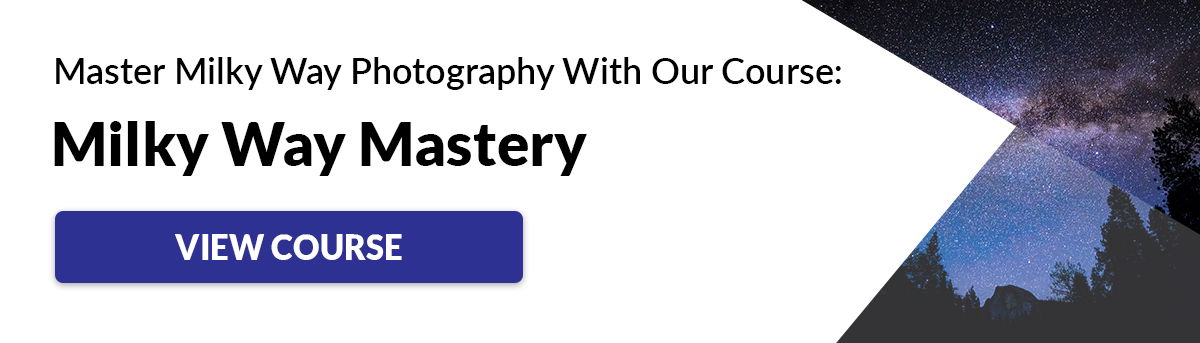
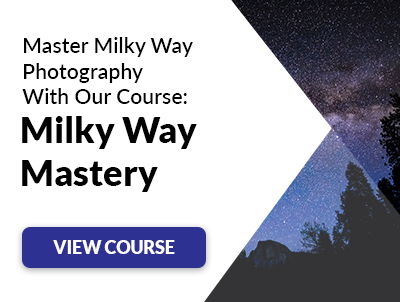
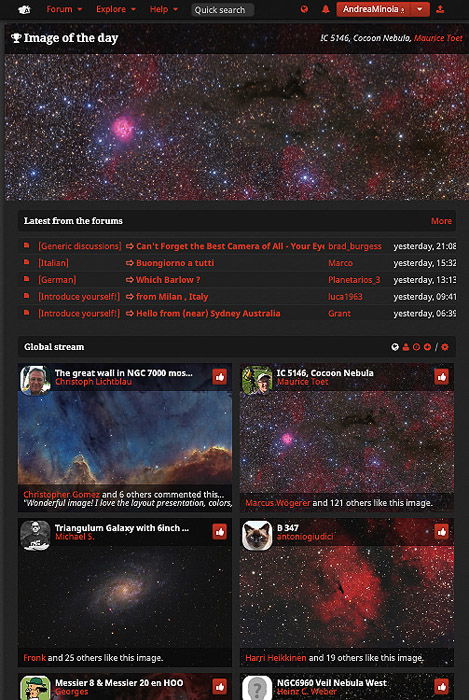
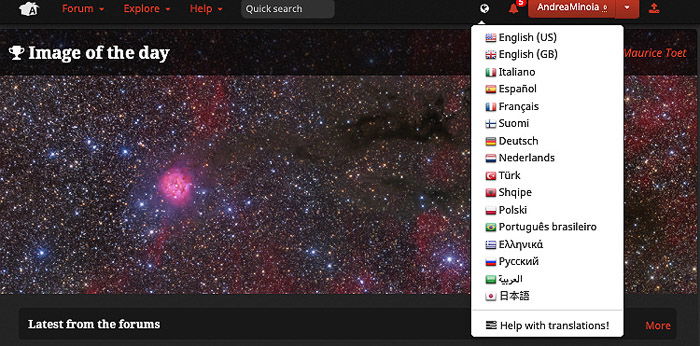
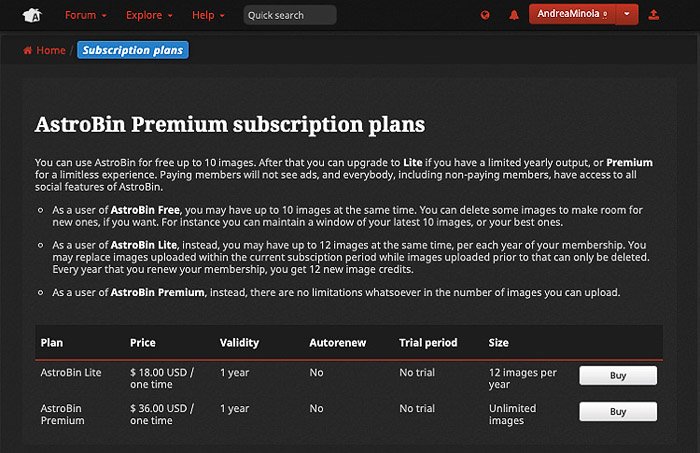
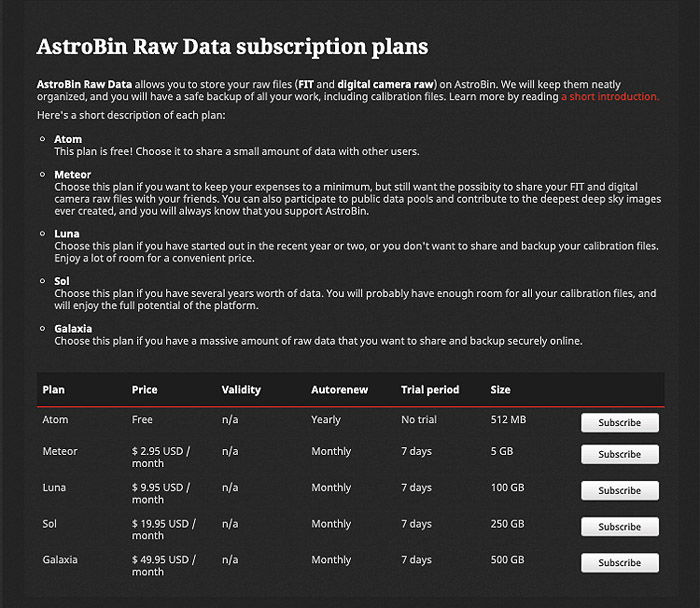
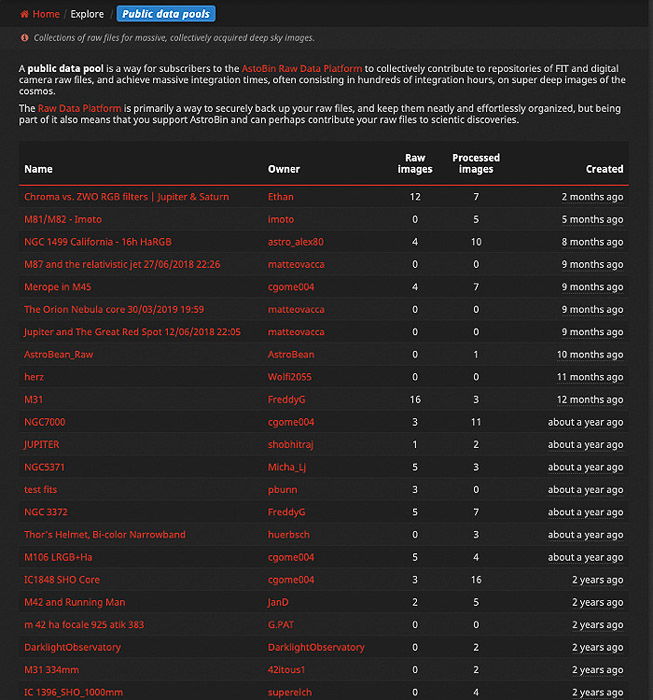
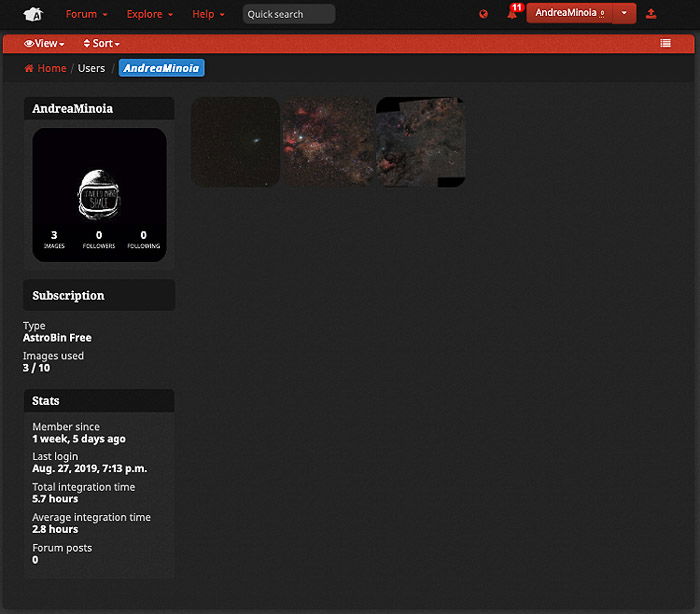

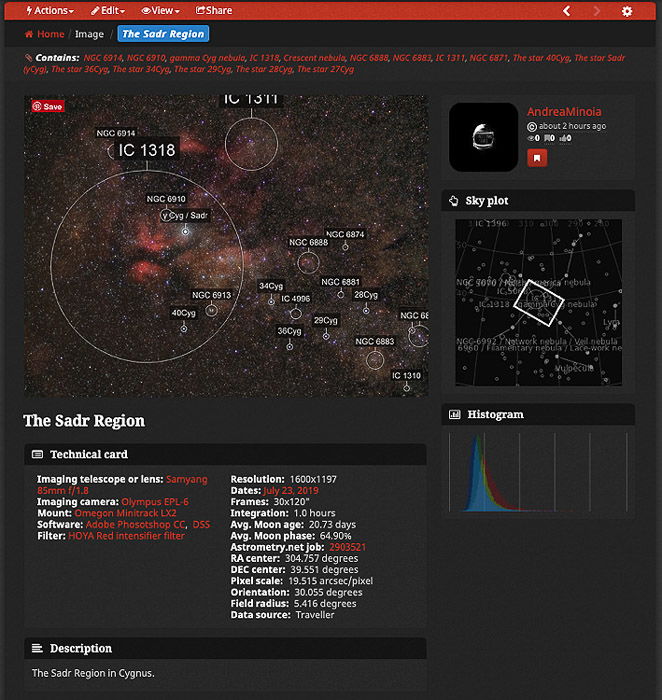
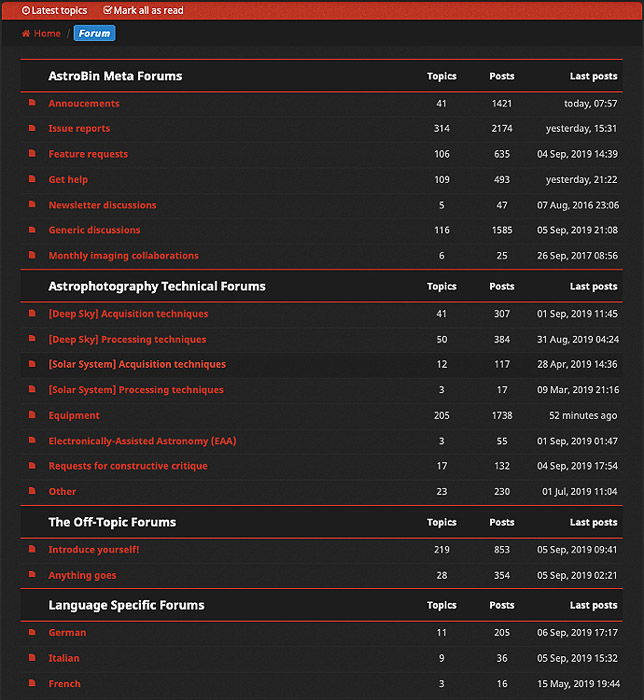
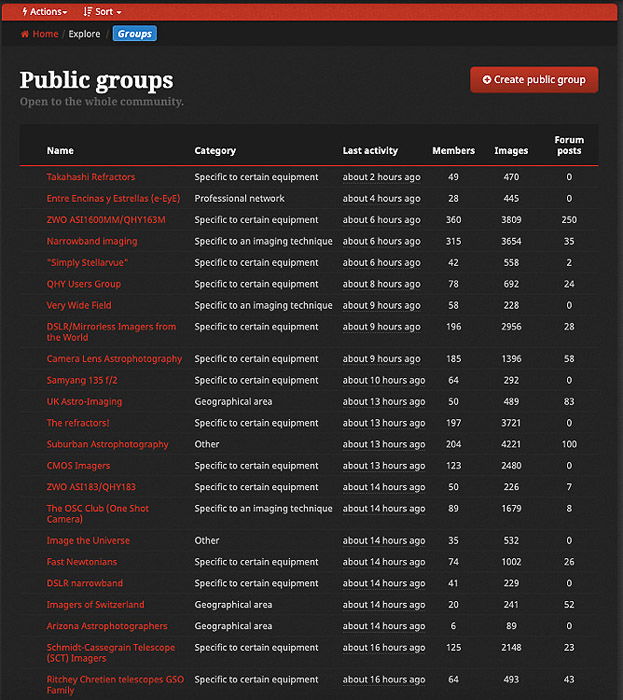
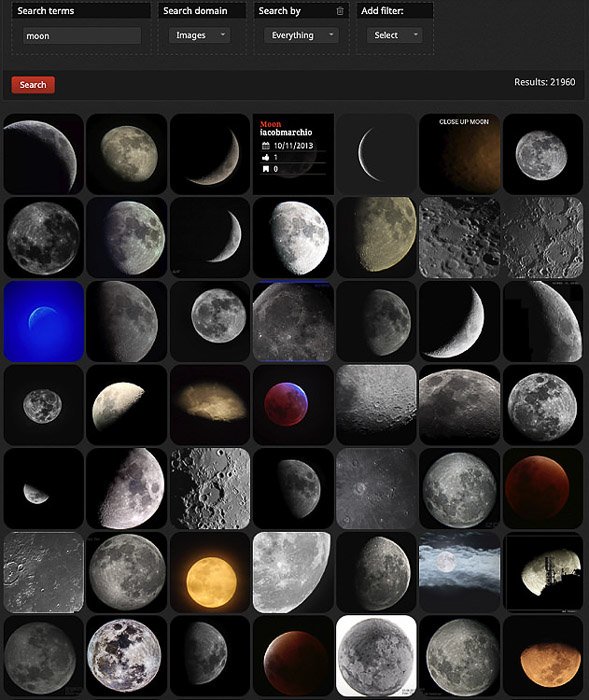
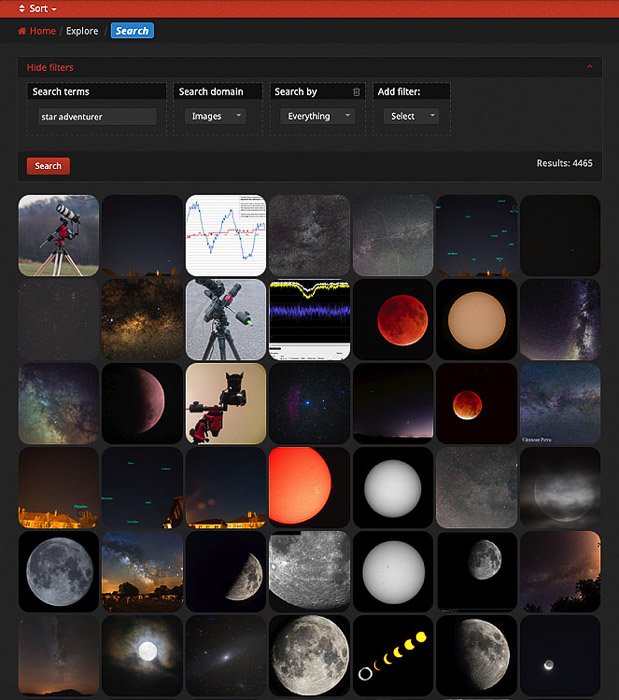
title: “Astrobin Review For Astrophotography What You Should Know " ShowToc: true date: “2023-02-22” author: “Harriet Mcdaniel”
Wonder no more. AstroBin is the answer. Read our AstroBin review to know how this site can help you to become a better astrophotographer.
What Makes AstroBin One Of The Best Astrophotography Resources Out There?
AstroBin is much more than an image hosting website. It includes a multilingual photography forum, a photo backup service and it works as a huge gear database. So, what does AstroBin look like? Despite the variety of services offered, the interface is neat and intuitive. The website homepage is quite rich in information too.
At the top, you will find the astrophotography image of the day. Right below it, there is a section with the most recent active topics in the forum. The final section shows the most recent images users have uploaded on the site. Like any other image sharing service, you see the name of the user and also how many likes the photos have. The interface is also multilingual. This can help users who are not familiar with the English language.
Let’s break down AstroBin and its different aspects.
Account Creation and Pricing
AstroBin gives astrophotographers a place to showcase their images. To do so, you have to create an account and register. The registration process is very simple and straightforward. When you register, you have to choose a username and complete your profile. Make sure you fill in the section about your equipment. Here you can state the camera(s) you use, the lens(es), telescope(s), mount(s), filter(s) etc. Let’s look at the subscription plans available for AstroBin.
AstroBin Subscription Plans
Like most image sharing services, AstroBin has different subscription plans. The plans differ in the number of images you can host and show in your gallery:
AstroBin Free: 10 images, free; AstroBin Lite: 12 images, 18$/year, no monthly option; AstroBin Premium: unlimited images, 36$/year, no monthly option.
The quality of the user images in AstroBin is generally quite high, and uploads are moderated.
AstroBin Raw Data Subscription Plan
Alongside those subscription plans, AstroBin also offers storage plans. These service allows you to store your raw and fits files as a backup. As you can see from the image above, the price tag is quite steep, as you will need to buy a lot of space. External hard drives might be a cheaper investment. This makes the service less attractive for beginners. A more exciting feature is that you will contribute to a repository of FIT and digital camera raw files.
If you don’t subscribe to the service, you can still use the data from the repository to increase the integration time for your target.
The Users Gallery
Whatever your level is, you should focus on your best images only. In this case, the free subscription is good enough to start using AstroBin.
The user gallery has a classic format. On the left of the screen, you have a panel with the user’s info. The images appear as a grid of thumbnails on the right. The advantage of using AstroBin for your images is that you can upload them at full resolution.
Uploaded images are automatically plate solved. This way, you can know what astronomic objects are visible in your images.
When you upload an image, take your time selecting the gear you have used to capture it, and the settings used. This way you will have a record for your info, and you will contribute to improving the AstroBin database. Once your image is online, other users can like it and comment on it. If you are curious, you can see my gallery here (still under construction). An Explore menu is accessible from the top menu, to see the top picks from the AstroBin staff and more.
The Forum And Public Groups
The forum has several main categories where you can talk about:
gear, imaging post-processing, imaging acquisition techniques, constructive feedback and critiques of your images.
While they are not very used, you can find sub-forums that are in languages other than English, like:
German, Italian, French, Spanish, Russian.
There are other forums out there that seem to be more active. But it is nice to have all your resources in one place. Alongside the forum, it is possible to follow and create public groups. These are groups to discuss particular topics.
AstroBin’s Database: The Most Useful Resource For Astrophotographers
In this brief review, I have discussed the main aspects of AstroBin. But, I have still to reveal you the best bit of it: its massive, searchable database. The most trivial use of the data in AstroBin is searching for images of a particular astronomic object. Search for the Moon, and you will have close to 22,000 results.
More interestingly, though, you can search AstroBin for a particular piece of equipment. This can be a specific lens or mount, a filter, a guiding scope or guiding camera, etc. If you want to know how a particular lens performs, AstroBin is where you should look first. Same if you are thinking to upgrade your mount or camera.
The search function is customizable, taking advantages of keywords and categories.
AstroBin Competitors
As I said, AstroBin is a rather unique resource for astrophotography. It provides many different services in a single location. But there are alternatives for the services AstroBin provides. Are you a classic photographer with a minor interest in astrophotography? Image sharing services such as 500px and Flickr are great alternatives to AstroBin. Are you looking for a great community to discuss and learn about astrophotography? Cloudy Nights is a forum with a good reputation, where people are helpful and friendly. Are you more interested in tutorials? Astrobackyard is one of the best educational website out there for astrophotography. If you are curious to see what astronomic objects are visible in your photo, you can plate solve it by uploading it to Astrometry.net. As for backing up your data online, if you need it, you can rely on services such as Apple iCloud, Google Gdrive or Dropbox.
Conclusion
You might want to be part of a community sharing your interest. Or you might want to show your work or look for beautiful photos. In both cases, AstroBin can be a great option for you. It’s also a great resource for astrophotographers looking for feedback or equipment info. We have a post on best apps for astrophotography or milky way photography to check out next!